CAO is an acronym for Central Application Office, and it is the leading organisation that provides services in the facilitation of student access to post-schooling education. They organisation is responsible for overseeing undergraduate applications to colleges and universities in South Africa.
Many people ask the following Questions
How do I apply to CAO?
How do I check my application status?
How do I contact CAO?
How do I Login?
In this article, you will learn how to check application Status, How to apply to COA, and how to login to COA, in other words, the above questions would be answered.
How To Apply TO CAO
Central Application Office has both online and Offline application. that is, you can choose to apply online or go to the Central Application Office and submit your application.
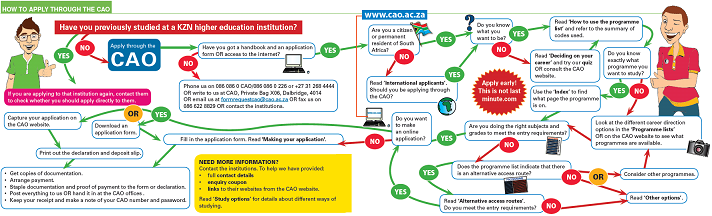
How to Apply Online
Follow the steps below, if you want to apply CAO Online:
- Go to the CAO official Website
- Read how to use Programme list
- Refer to the Summary of codes Used
- Use the index to find which list the programme is on.
- Click on the Apply Button On the Top Menu Bar
- Complete the form by filling all the required details
- Print out the declaration and Deposit Slip
- Pay Application Fee
- Attach the Required Documents and payment proofs to the form of declaration
- Post to CAO Or visit the Office and submit it.
- Keep the receipt and make sure you don’t forget your password so you can track your application status.
How to Apply Offline Or In The Office
Follow the steps below, if you want to apply to Offline:
- Visit the Central Application Office Website
- Read how to use Programme list
- Refer to the Summary of codes Used
- Use the index to find which list the programme is on.
- Download the application form from the site
- Fill the Downloaded Application form with the Required Details
- Pay the Application Fee
- Attach the Required Documents and payment proofs to the form of declaration
- Post to Central Application Office Or visit the Office and submit it.
- Keep the receipt and make sure you don’t forget your password so you can track your application status.
How to Check Your CAO Application Status
- Visit the CAO Website
- Click on the My Application
- Choose your mode of identity example; CAO Number, ID Number, Passport Number by clicking on the radio button.
- Fill in the Details
- You should be able to view your application status then.
How to login
- Visit the CAO Website.
- Click on the Login on the top menu Bar.
- Fil in your CAO Number and password.
- Then Click Login.
Contact Info
Below are contact details that you can use if you want to contact the Central Application Office:
Phone Numbers
- Call Centre: 031 268 4444
- Fax Number: 086 622 8828
- If faxing from outside South Africa use +27 31 268 4422
Email: enqgeneralcao@cao.ac.za
Postal Address
- Private Bag X06
- Dalbridge
- 4014
Physical Address
- Gate 11, Central Services Complex – UKZN
- Mary Thiphe Street (Cato Manor Road)
- Cato Manor
- Durban
READ ALSO: APS Calculator – Importance Of APS
Member Institutions
More than twenty institution makes Use of CAO for their application in South Africa, mainly in Kwazulu-Natal. Below is the list of the Institutions:
- Durban University of Technology
- Mangosuthu University of Technology
- University of KwaZulu-Natal
- University of Zululand
- Southern Business School
- Berea Technical College
- Berea College of Technology
- AAA School of Advertising
- Central Technical College
- CTU Training Solutions
- Embury Institute for Higher Education
- ICESA Education
- iStudent Academy
- Management and Leadership Academy (ICESA Education Subdivision)
- MANCOSA
- PAX College
- Pearson Institute of Higher Education
- Regent Business School
- Richfield Graduate Institute of Technology
- Rosebank College
- Springfield FET College
- The Business School at Varsity College (Part Time Division)