If you want to know the ways you can use to check the Moya App Sassa R350 grant status as well as how to track your application status using the Moya app? There are so many ways that you can use to find out the status of your SRD application.
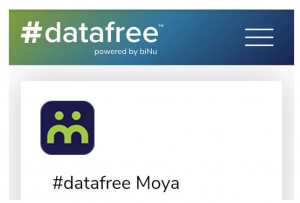
However, a lot of people use the moya app due to the fact that it is data-free (ie it doesn’t require you to have data in order for you to browse through their selected portals and websites).
With Moya App, you can check out your SRD status, apply for reconsideration, change payment options, cancel srd grant and even apply for the grant.
Moya App Download
For now, the app is only available to Android users which is available at the play store for free download.
How to Check SASSA SRD R350 Status With Moya App
To use it, just launch the Moya app from where it is located on your android smartphone.
- Go discovery. Although the app does not require data, your internet data connection must be on or activated.
- Click on the SASSA grant
- After it is fully loaded, the home page thus https://srd.sassa.gov.za will open.
- Scroll down to the section where it is asking to check SASSA SRD status.
- Click on the button labeled as “Application Status”.
- A dialog box will appear, enter the ID number and the cell number that was used during the application.
- After that, click on the submit button.
- Your status will appear with all the months since your information was first submitted.
- If you are approved, it will be shown sometimes with pay dates and at times without pay dates.
- If it is declined, it will show and the reason why your application was declined. If that happens you have the opportunity to appeal your application was unduly declined.
- If you do not have the moya app you can download it from moya.app.
How to Apply for SASSA R350 Reconsideration With Moya App
Applying for reconsideration is the same thing as appealing SASSA R350 status, follow the below to appeal for R350 grant with the Moya app:
Step 1: When you open the Moya app and is fully loaded, scroll down and to where it is asking for reconsideration.
Click on the yellow labeled button with the inscription “click here to apply online or check reconsideration” under the subheadings “Application for reconsideration”
Step 2: When the reconsideration page is open and fully loaded enter your ID number and the phone number used to submit the application and click on the “send pin” button.
Step 3: You will receive a Pin code on the phone number and just enter the code in the provided space provided.
Step 4 Now choose the expression that matches your reason for the decline. For example, if you are declined for “alternative income source Identified”, then choose ‘no alternative income source’. Similarly, if you are declined for “UIF registered” then choose “not uif registered”.
Step 5: After that submission, it might take a while for SASSA to review the reconsideration application, and when done you can check your status and if approved then you can get paid.
Please Note: When you submit your reconsideration application, just be patient with time, SASSA will update you with the outcome of the reconsideration.
Things A SASSA R350 Applicants Can Do with Moya App
- You can use the Moya app to check your SASSA SRD payment status. You can also learn how to Check your SRD R350 Status Via the SRD Website
- You can also use it to update your personal information. Learn how to update your personal info on the SRD Website here.
- You can also use to apply for reconsideration. Learn how Appeal SASSA R350 Grant rejection On SRD Portal and more
- You can use it to change the payment option from the default Post office to your preferred bank account. Read a step-by-step guide on how to change your R350 Payment method